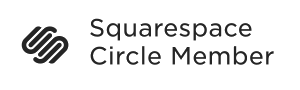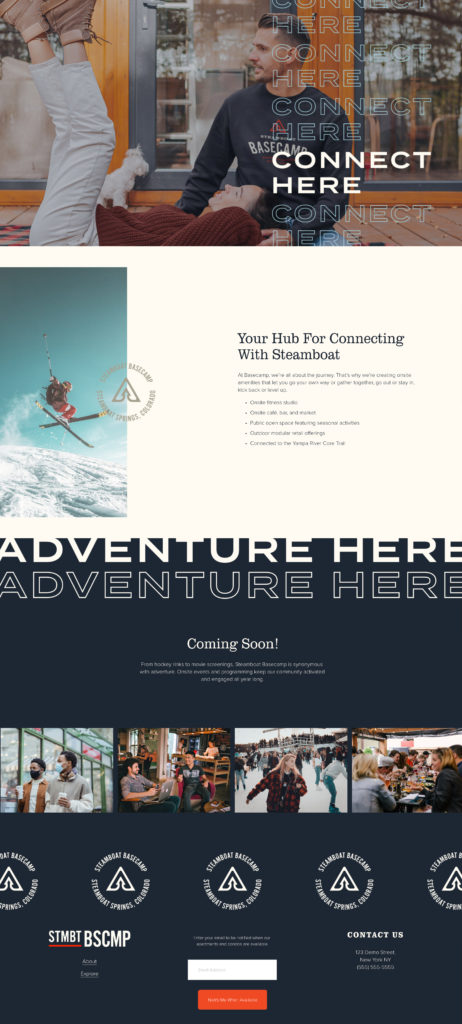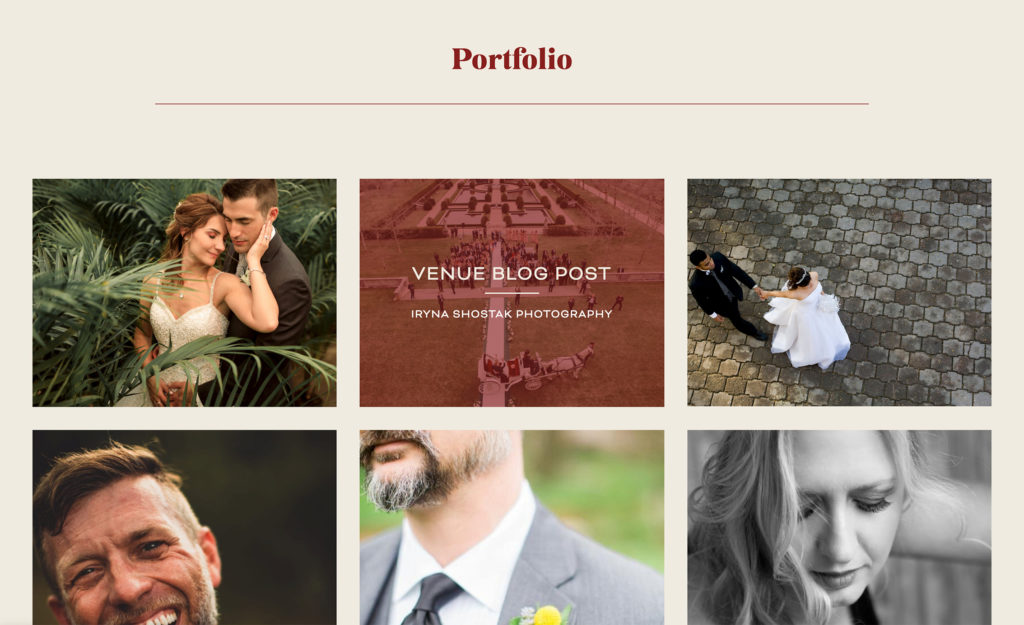As a website designer, one of the most common questions I get is – which website platform is right for my business? While there is no ‘right’ answer, every business and its website has different needs and each website builder caters to a certain type of business. Squarespace is a popular option for new businesses, but it’s not for everyone. Here are a few reasons why I recommend Squarespace for service providers and smaller e-commerce business owners.
Squarespace is Easy to Use
For most small businesses, being able to create a professional-looking website that they can easily manage is essential.
Squarespace is a drag and drop template platform, meaning that after you watch or read a few tutorials, you’ll have the general lay of the land of how to add and remove things. With other platforms, such as WordPress, the learning curve can be much steeper. You’ll likely have to spend a considerable amount of time just figuring out how to navigate the back end.
If you want a simple website that looks great, functions well, and that you don’t have to worry about updating, Squarespace is a great option.
Squarespace is Relatively Inexpensive
Custom-designed and developed WordPress websites can range anywhere from 5-15K and up, which can be well out of the range of most startups and small businesses. Even if you choose to have a website designer build you a simple Squarespace site, the cost is generally about a third of what a custom WordPress site will cost you.
Squarespace Has a Variety of Plans
Squarespace has a variety of pricing plans based on your website needs. If you don’t need e-commerce solutions, then you don’t pay for that. If you need to upgrade your plan, you can do it in a couple of clicks, and if you need to downgrade, they will automatically credit your account. I recommend paying for the year to get the best value and use the code GIMMIE10 to get an additional 10% off if you are a new user.
But it gets even better; as a Squarespace Circle Member, my clients get 20% off their subscription!
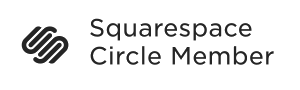
Squarespace has G-Suite and Domain Integration
I think one of the best features of Squarespace is that you can purchase your domain directly through their platform. Having your domain right within your website builder just adds to the simplicity of the whole process, which is why I recommend Squarespace to many of my clients.
And then from there, you can very easily create and integrate your G-Suite. If you don’t know what that is, it’s basically a custom email address with your unique domain name. For example, hello@shelbydesign.co
Having a custom email address adds professionalism and credibility to your business.
Squarespace is Responsive
Over 40% of searches are done on mobile devices, and as our phones become increasingly smarter, that number is expected to rise. Having a site that is responsive on both desktop and mobile view is a must, not a “nice to have.” The great thing about Squarespace is that your design will be automatically responsive for both, with no need to customize.
I will say, however, the lack of ability to customize the mobile view of your site can sometimes be frustrating. It is possible to add in custom code snippets to make adjustments to the mobile view, but you’ll need a professional website designer to help you out with that. My suggestion is to be sure to toggle back and forth from desktop to mobile while designing to ensure everything looks good on mobile before going live with your site.
Squarespace is Customizable
Squarespace has many templates to choose from, and all of them are great looking right out of the box. However, you can customize just about everything to make your Squarespace site look like a completely custom site. One of the easiest ways to do this is by using custom-designed banners or background images.
Check out the Squarespace website I designed below for a development company in Steamboat Springs, Colorado. Each section has a custom-designed background image which makes the whole site look premium.
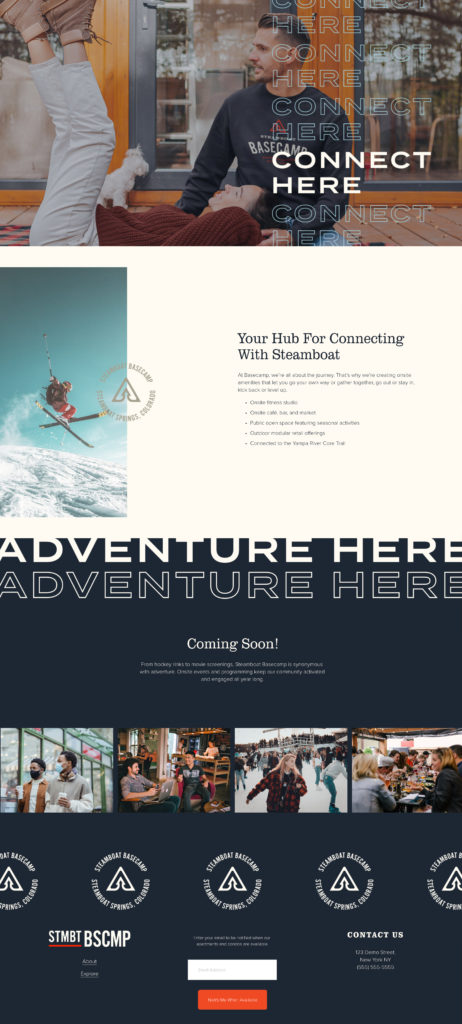
On top of that, the custom coding options are almost endless. You can find many pre-made codes and snippets online that you can simply copy and paste into your site to make your site look totally unique.
For Red Curl Creative, I added some CSS code to her Squarespace site to add a unique image hover effect. When you hover over the photos, a branded red hover appears with the link to the post. This is just one of the cool customizations you can do to make your site stand out.
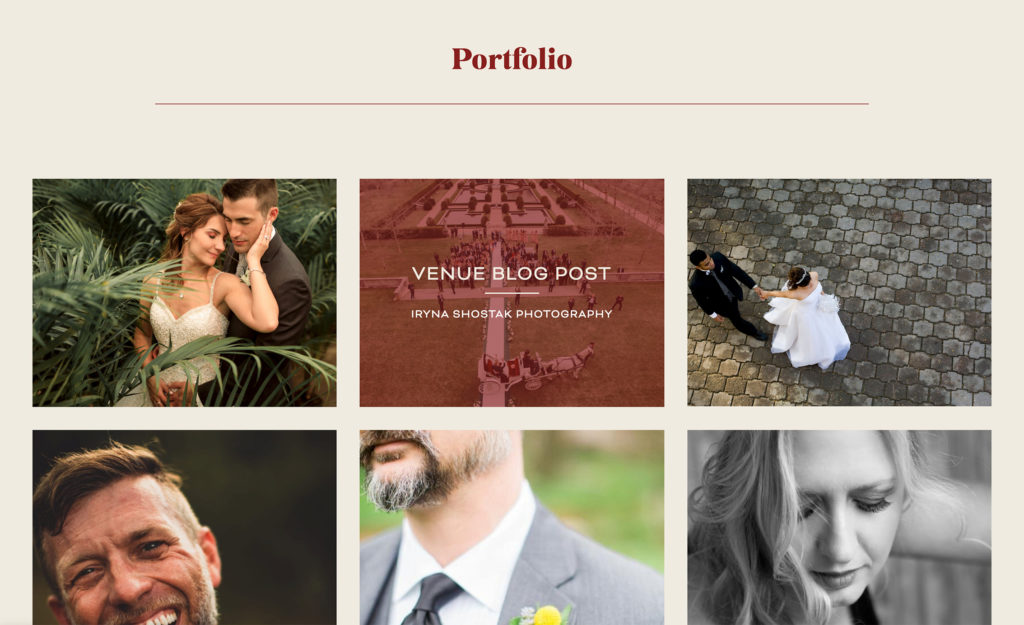
There are some cases where I do not recommend a Squarespace site:
- If you’re looking for advanced design features. If you want more than a simple design with a few customizations, I would suggest checking out Showit. It has was more customization for design and is still fairly user-friendly.
- If you’re concerned about load speed. Drag and drop site builders are notorious for being slow to load. If fast load speed is essential for your website, you may consider investing in a custom WordPress or Shopify site.
- If your site has high traffic loads (10,000+ visits per day).
- If you need advanced integrations or booking capabilities. For example, reserving lodging or real estate listings.
- If you have a business focusing primarily on e-commerce. Yes, Squarespace has fairly robust e-commerce capabilities. However, if this is your main source of business, a custom Shopify or WordPress site will be much better for scaling your business long-term.
For many small to medium-sized businesses, I believe you cannot beat the simplicity and clean aesthetic of Squarespace. This is why it’s one of my platforms of choice for clients. To see some examples of custom websites I created with Squarespace, check out my portfolio.
Still have questions about if Squarespace is right for you and your business? Get in touch! I’m happy to give you advice.